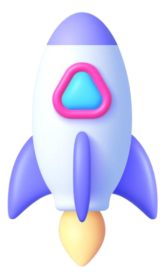Welcome to the first blog post from Serps Growth.
Serps Growth is a well-reputed SEO company in California and has been there in the SEO industry for the past 10+ years, we’re capable of all aspects of digital marketing and web design, from SEO to content marketing.
In today’s Blog, I will discuss exactly how to rank on the first page of Google, step by step.
In the start, I used to hate SEO. That’s mostly because my first website wouldn’t rank.
No matter what I did.
Besides Just;
- Creating New Content.
- Adding keywords to a page.
- Make sure your site loads fast.
There’s a lot more to SEO Checker. But it will not rocket your site to the top of Google’s first page.
And when I realized that, I started running lots of SEO experiments.
From Writing Meta, practicing Link Building, placing Targeted anchors, putting Internal Linking, and much more.
And over the years, I started to put the pieces together.
Now it’s time for me to reveal the process that you can use to rank
on the first page of Google, step by step.
So let’s kick things off with step number one,
Find Seed Keywords
So your first step is to find Seed keywords. They are keywords that you’ll create content around in the next step.
And here’s how to find great, low-competition keywords.
First, head over to AnswerThePublic. This free tool finds questions people ask on forums, blogs, and social media and turns those questions into awesome keywords.
The best part?
The keywords that you get from AnswerThePublic are usually long-tail keywords.
In case you haven’t heard of them before, long tail keywords are just keywords that are long and very specific.
For example, a keyword like a gym diet is the short-tail keyword.
But gym diet lunch recipes are a long-tail keyword. Even though not many people tend to search for long-tail keywords, they’re also not super competitive.
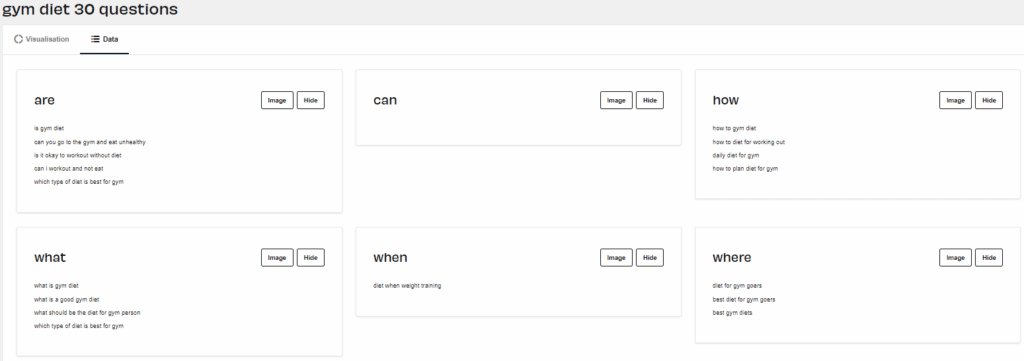
Which makes them perfect keywords to go after if you’re just starting out.
Another great way to find keywords is, believe it or not, Reddit.
Just head over to a subreddit where your target audience hangs out and look at the topics people are talking about.
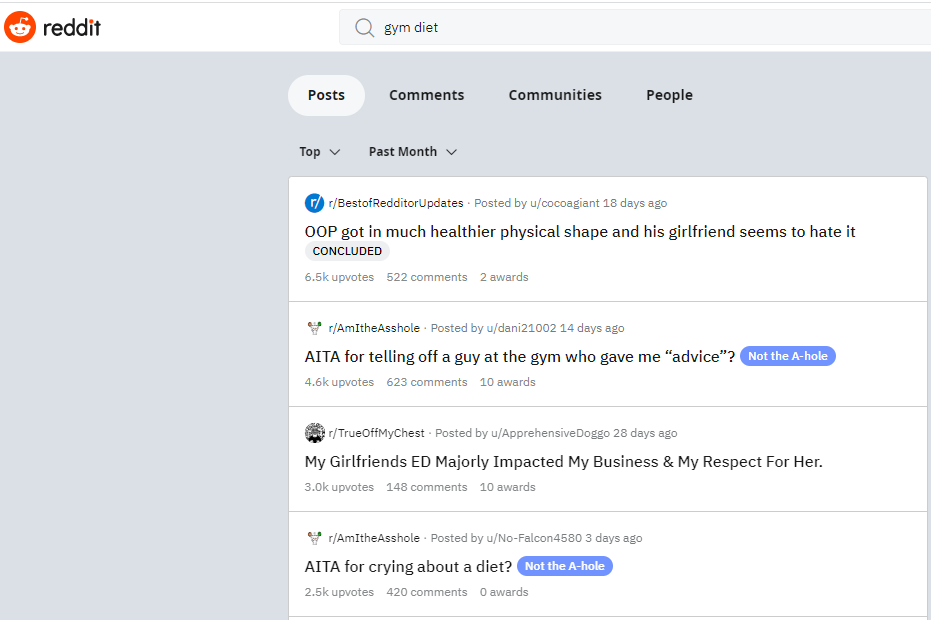
You can even pop these topics into AnswerThePublic to find long-tail versions of these topics.
Finally, head over to Exploding Topics. This is another free tool that bubbles up trending topics in industries like tech, health, fashion, marketing, and more.
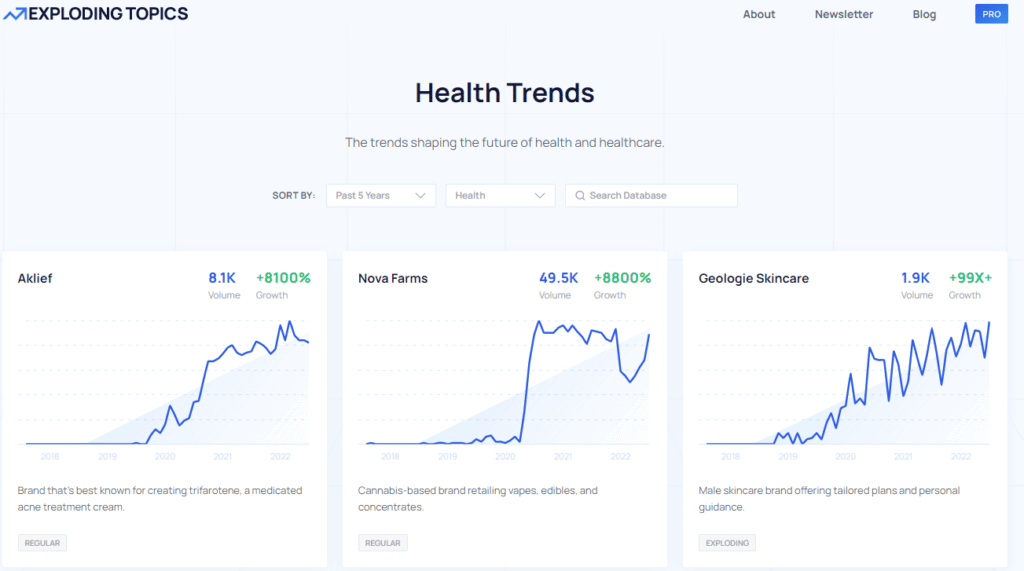
And because these topics are relatively new, the keywords that people use to find information on them aren’t usually that competitive.
So once you have at least Seed keywords ready to go, it’s time for step number two,
Create Creative Content (Triple C’s)
For your content to be something that someone else would want to link to,
It needs to be creative.
Now there’s no formula for creating engaging content, or else everyone would do it.
But you can do a few things to increase the odds that people will share and, more importantly, link to your content.
First, Publish Long and In-depth Content
Publishing in-depth content covering an entire topic can increase the odds that people link to you.
Next, you want to add a Link Baiting Hook to your content. A hook is something that would make a blogger or journalist want to link to your content.
Your hook can be a stat, a case study example, a unique strategy, a rare interview,
a tool or widget, or even a visualization.
Basically, anything that makes someone else say wow, I need to link to this can work.
Now that your epic content is ready to go, it’s time for step number three,
Optimize Your Content with Keywords
Doing proper On-page SEO has changed a lot over the last few years.
But you also need to help Google understand your pages’ overall topic.
Here’s how to do it.
Your first step is to include your target keyword in a few important places on your page.
- Meta Title.
- Headings.
- Image Alt Tag.
- First & Last Paragraph.
That way, Google can understand that your page is about that specific term.
Next, it’s time to give Google more context about your page.
And the best way to do that?
LSI Keywords
LSI keywords are words and phrases closely related to your target keyword.
You can find these LSI keywords by searching for your keyword and then scrolling to the bottom of the search results.
The bold suggested keywords here usually make great LSI keywords. You can also add a Chrome extension of a great keyword research tool known as keywords everywhere.
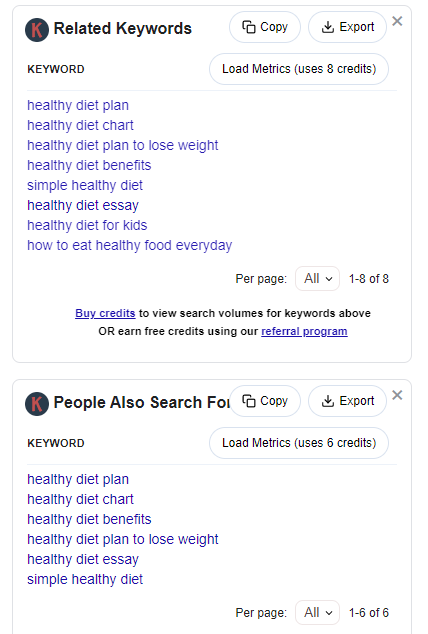
Then sprinkle in a few of these LSI keywords on your page, and you’re good to go.
With that, let’s dive right into step number four,
Optimize Content for User Intent
Back in the day, Google would rank pages based almost 100% on who had the most backlinks.
Yes, backlinks are still important. And I’ll show you exactly how to build backlinks in the next step.
But to rank in Google today, backlinks aren’t enough. Your content also needs to be optimized for users.
That’s because Google pays close attention to how people interact with your site in the search results.
And if they notice that people are clicking on your site and then quickly heading back to Google, they’ll downrank you. It can also be measured as Bounce Rate in Google Analytics.
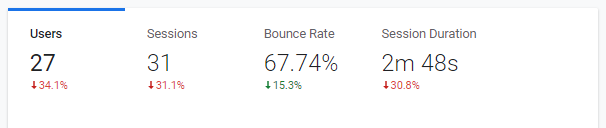
But if they see users sticking on your page, that’s a sign that you’re giving Google searchers what they want.
With that, here’s exactly how to optimize your content for users, so they stay on your page.
Structure Your Content
First, structure your content, so people start getting actionable info ASAP.
In other words, you don’t want to start your post with a long explanation about why the topic is important, that’s only going to make people bounce.
Instead, use a short intro, then get right into the steps, tips, recipes, workout plans, or whatever you’re going to cover in your post.
Now that doesn’t mean that your site needs to win any design awards.
Or look fancy.
In fact, in my experience, a simple design tends to work best.
Create Backlinks through the Broken Link Building Method
First, find a broken link on a page that you want to get a link from.
I personally use the helpful Check My Links extension for Google Chrome, which is free.
It automatically crawls all of the links on a page and IDs broken links.
Next, you want to find a post on your site that will make a good replacement for the dead link.
Now it’s not a one-to-one match to what the person linked to, but it’s close enough.
Finally, reach out to the person who runs that site and ask them to swap out the dead link for a link to your content.
Now, for this process, you can definitely work with an email script as you send these out.
But I definitely don’t recommend sending out the same generic email to 100 different people.
Can using stock photos on your site hurt your Google rankings?
As it turns out, they might.
So, what’s the bottom line?
Whenever you can, try to use unique images in your content.
These can be pictures that you take with your phone.
Or illustrations that you make in Photoshop. Or screenshots that you take yourself.
As this study showed, unique images seem to have a direct impact on rankings.
If you still find issues in doing SEO on your own and need professional SEO to handle your online business then you can contact our team for further assistance.
Conclusion
Stick to what has been said in this blog and try to create KPIs for whatever things you do, track’em all, and get your desired results as you like. And that’s it for today!
Did you learn something new today?
Feel free to drop your comments so I can interact and contribute a productive argument 🙂
Let me know by leaving a comment below right now.